This is one good looking couple! May can't come quick enough, I want to do more!
Thank you Garyn & Jill, I had a GREAT time with you. Let's do it again!




 For our wedding we made coloring books for all the kids out of our wedding photos. It's a really fun photoshop trick!!
For our wedding we made coloring books for all the kids out of our wedding photos. It's a really fun photoshop trick!! (AFTER)
(AFTER)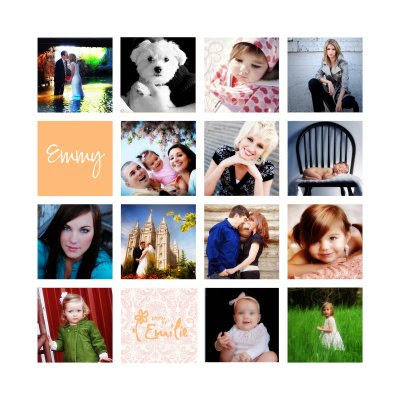 Here is an example of a collage I will teach you how to create.
Here is an example of a collage I will teach you how to create.